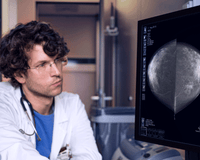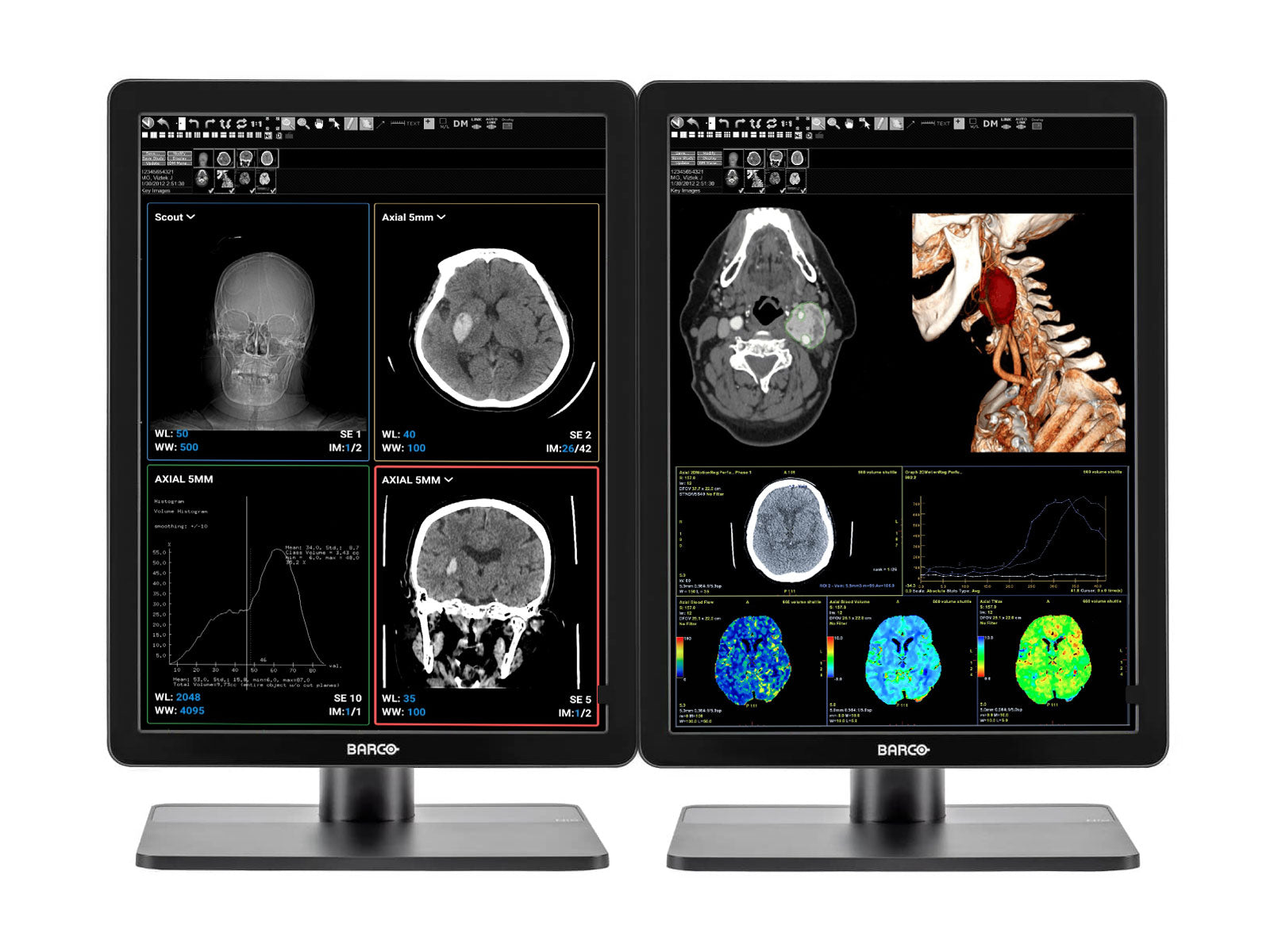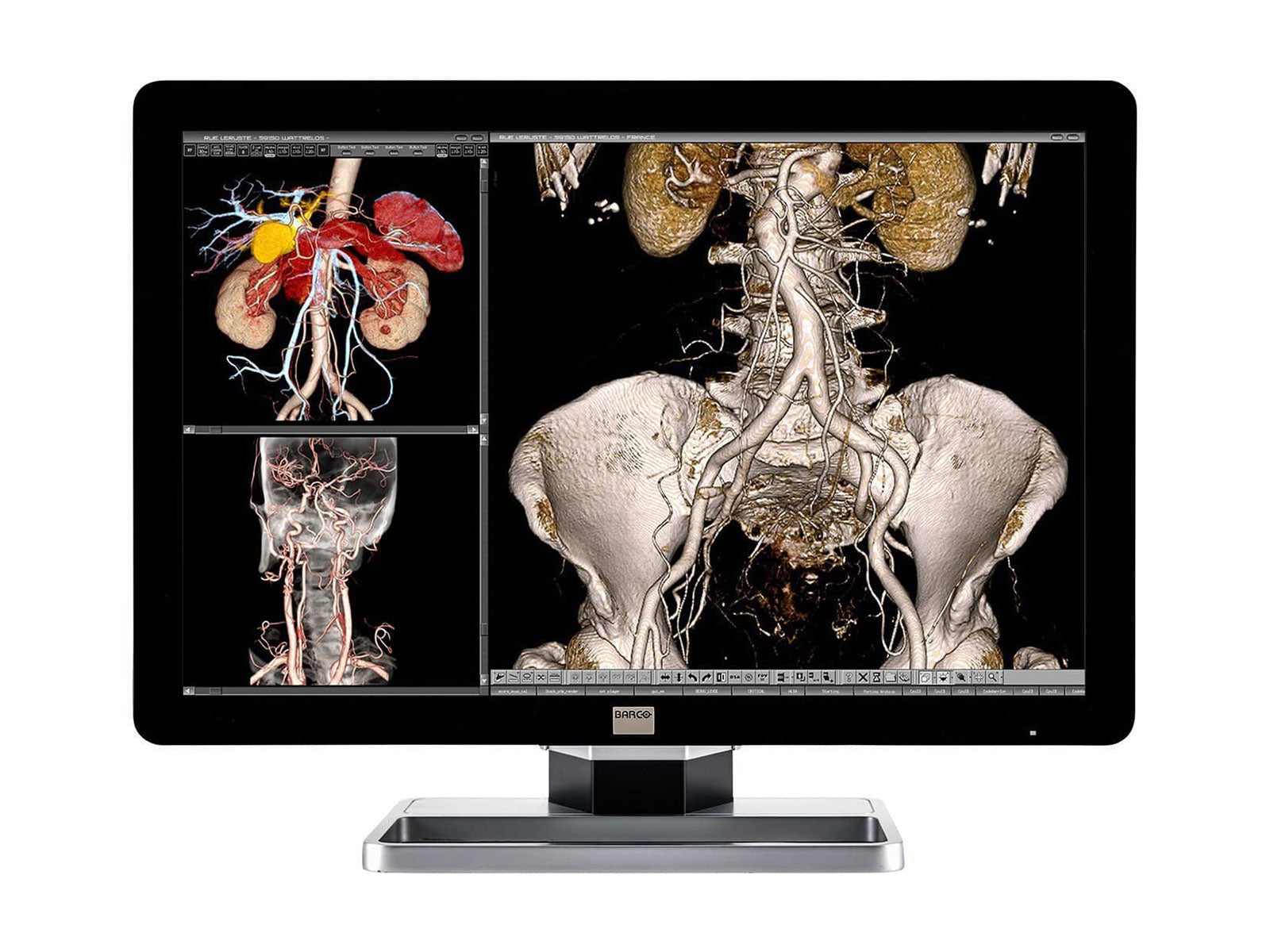Der Warenkorb ist leer
Technische Ressourcen

So aktivieren/deaktivieren Sie Strom- und Menütasten auf Barco Medical Displays mit Barco Medical Qaweb, DICOM -Kalibrierung und QA -Software - Win 10 Pro

So führen Sie die Kalibrierung bei Eizo Medical Display -Monitoren mithilfe von Eizo Radics Dicom -Kalibrierung und QA -Software - Gewinnen Sie 10 Pro

So planen Sie die automatische Kalibrierung in Eizo Radics Dicom -Kalibrierung und QA -Software V5 - Gewinnen Sie 10 Pro

So sehen Sie frühere Berichte in Eizo Radics Dicom -Kalibrierung und QA -Software V5 - Gewinnen Sie 10 Pro