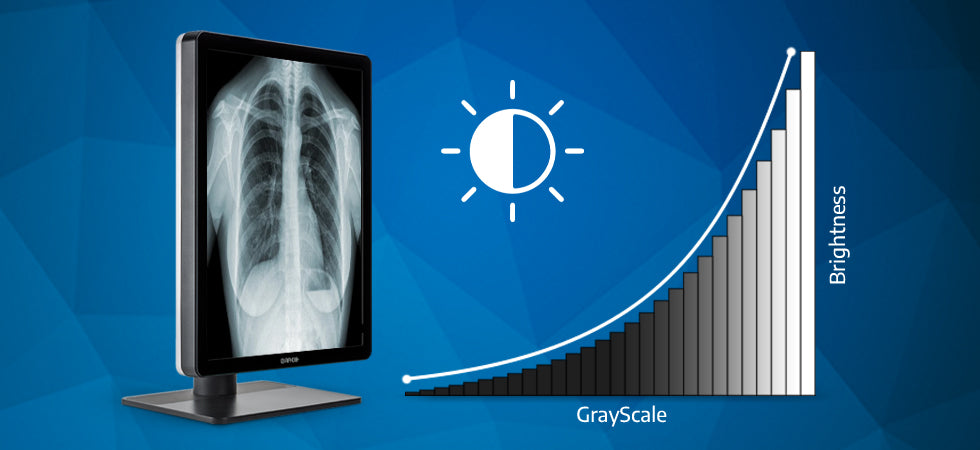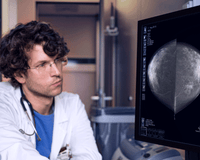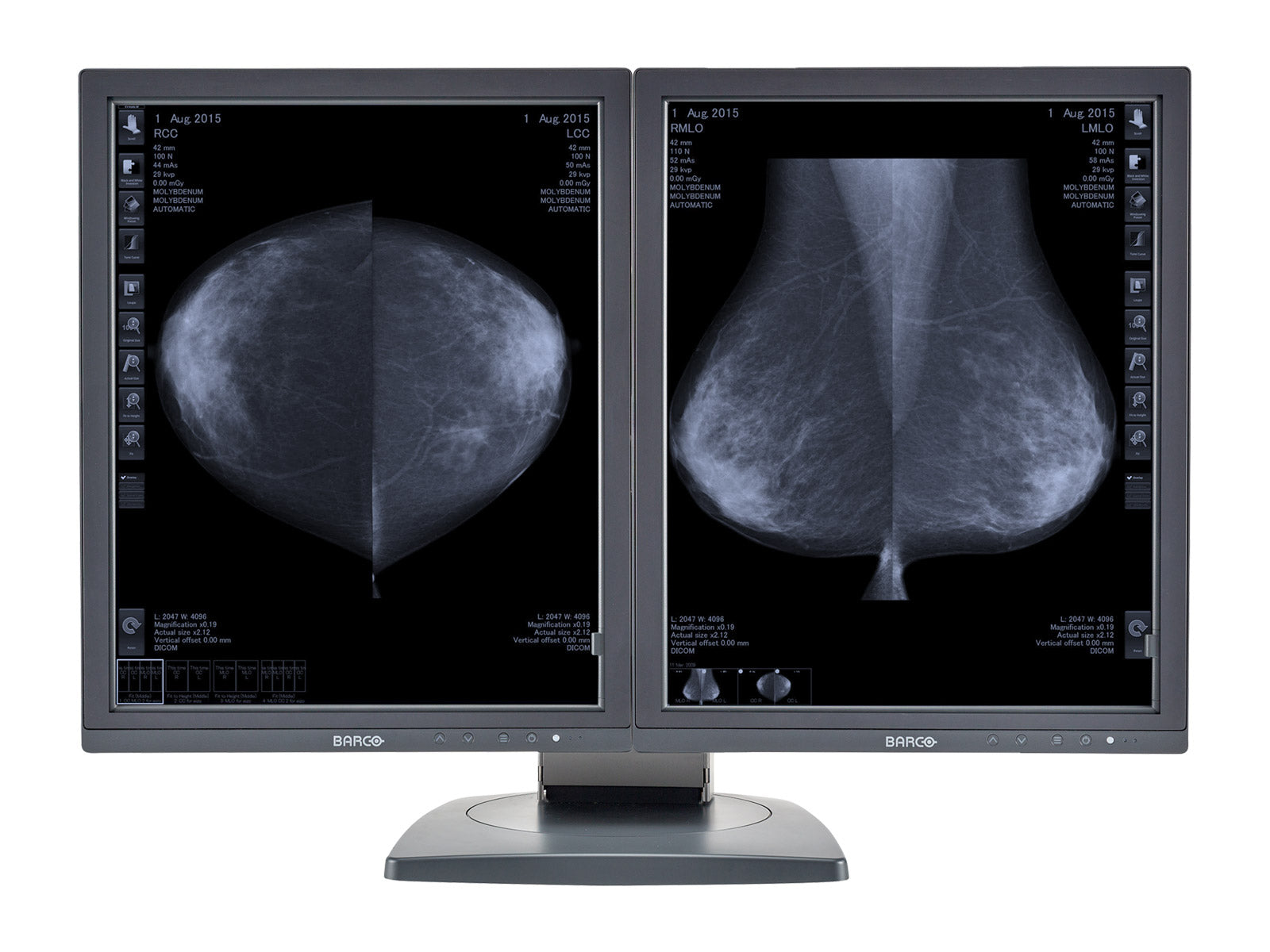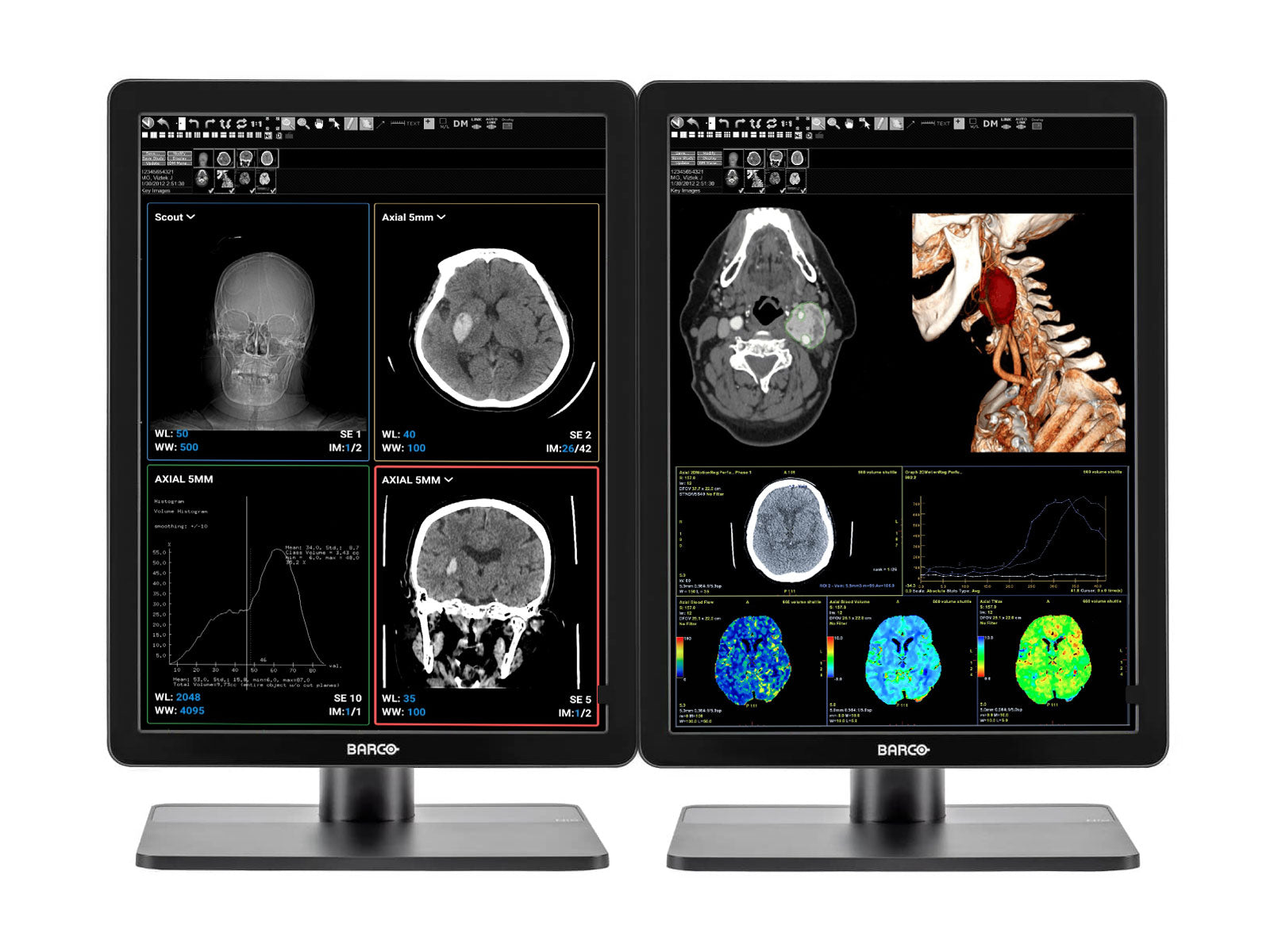If you’re in the position of buying medical display monitors for diagnostic applications, here’s one acronym you can’t afford to ignore: DICOM.
Managed by the National Electrical Manufacturers Association (NEMA) in partnership with the American College of Radiology (ACR), Digital Imaging and Communications in Medicine (DICOM) is the international standard for how medical images acquired through diverse modalities and stored within a picture archiving and communications system (PACS) should be displayed digitally for best patient outcomes.
Specifically, this set of guidelines focuses on:
- Luminance (brightness)
- Contrast (accepted range of grays and blacks)
DICOM establishes a range of values for brightness and contrast that the pixel values of digital images must be mapped within on a screen. There are two reasons for this:
- Achieving the best-quality, most faithful portrayals of medical images on a screen
- Establishing consistent views of images across displays throughout healthcare enterprises, regardless of the locations of radiology workstations, to reduce errors
The ultimate aim of the DICOM standard is, of course, a high level of both accuracy in image interpretation.
How It Works
Brightness and contrast values are presented along a curve in adherence to the way that the human eye works. As levels of brightness increase, we need greater contrast and a broader range of grays to be able to detect the subtleties seen in medical images. A look-up table (LUT) maps gray values with the necessary brightness.
This makes DICOM a truly objective standard. How radiologists view medical images isn’t based on individual user preference, a specific display, or a particular imaging modality. Instead, it’s about measurements of pixel values and models of how humans perceive contrast at different levels of brightness.
Here’s an example of the end result. As you can see, a DICOM-compliant image is superior to an image that isn’t.

Grayscale versus Color
Everything discussed so far concerns the DICOM Grayscale Standard Display Function (GSDF). To date, the DICOM standard only covers the digital presentation of grayscale images.
But that’s changing soon.
Color images are an increasingly important part of the diagnostic process for many modalities and applications. Currently, radiologists have to use the DICOM GSDF—or worse, consumer-grade color display monitors—to view and interpret color images. Both options are inadequate. That’s why the DICOM Color Standard Display Function (CSDF) has been recommended and is under review.
Calibration
In addition to dictating how medical images are presented on screens, DICOM also governs how calibration should be performed. Calibration is the process of bringing a monitor into compliance with the DICOM standard, and maintaining that compliance over the long term.
Ongoing calibration is necessary because of changes in ambient conditions around radiology workstations that impact monitor brightness and visibility of details in images. And, if radiologists use consumer displays, monitor brightness degrades over time.
Users of consumer display monitors have more of an uphill battle in DICOM compliance. These monitors don’t come off the shelf already calibrated to DICOM standards. This isn’t ideal for the following reasons:
- Radiologists have to disrupt their workflow and concentration to manually calibrate these monitors and frequently check on their status, which is distracting and takes valuable time away from image interpretation.
- It introduces the risk of human error.
- If the consumer display doesn’t have the range to view images properly and the means to maintain consistency, these instabilities can invalidate calibration efforts and cause detail in the images to be lost.
On the other hand, diagnostic display monitors are already DICOM-calibrated and further calibration is automatic. Sensors are integrated into the front of the screen, where they measure brightness from the direction in which radiologists view images, rather than measuring solely from the output of the monitor’s backlight. With a high level of precision, these fixed sensors measure changes in luminance of ambient conditions and make real-time adjustments to image presentation. They can also store and track calibration measurements over the lifespan of the display, which provides helpful records in the event of a legal dispute. The ease and automation of DICOM calibration is just one of the many reasons why medical displays are a superior choice to consumer displays.

To sum up, by maintaining awareness of and compliance with the DICOM standard and by selecting a medical display monitor that handles calibration for your radiology team, you can enjoy higher diagnostic confidence and rest assured that patients will benefit from access to best-quality imaging.
To view our selection of DICOM-calibrated diagnostic displays, click here.